Another system update has been rolled out. This time the Mobaro development team has been focusing on new features and adjustments for the web administration.
Question category gauge
The question category feature gives retailers a good overview of how certain categories, topics or divisions are performing. This is done by simply grouping the checklists and questions within a logical structure for each topic.
Now we have added a gauge widget to give a simple and effective index of each category as a percentage. Once you click it, it will give you an overview of the individual checks that lie within the given category.
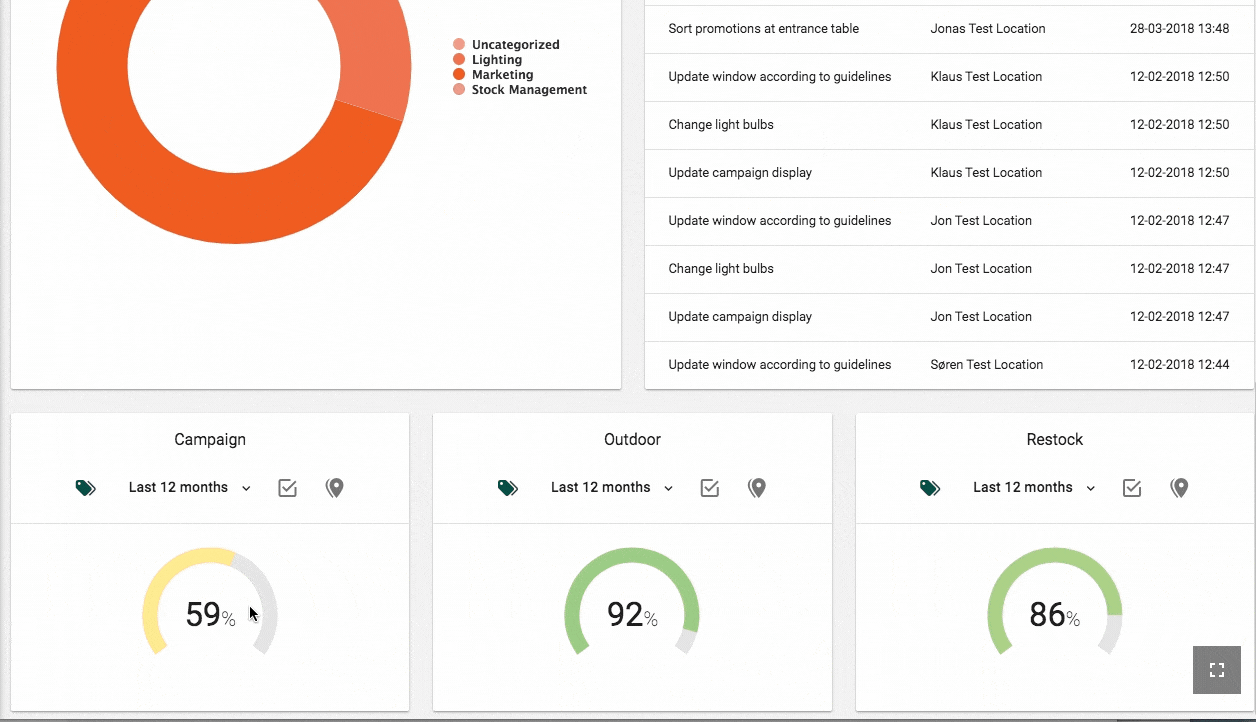
Completed checklist drilldown
When you want that quick overview of progress in the routines in your operations, indexing is a must. We decided to make a new widget for the dashboard that gives the sum of all checklists completed. Once clicked you'll drill down to all the individual checklists.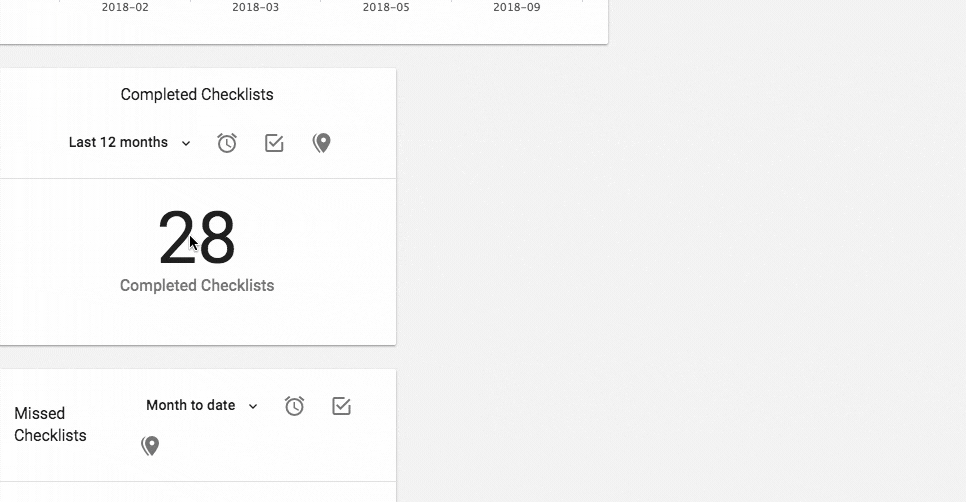
Image source icons & lightbox redesign
The Mobaro gallery is the popular and effective way of documenting and monitoring the visual communication across all your units. But how do you know where the photos you see originate from? With the source icons now available on every image in the overview, you will easily be able to scan the image sources in one bite.
At the same time we have shined up the lightbox view to give your a better experience when viewing each image in full screen.
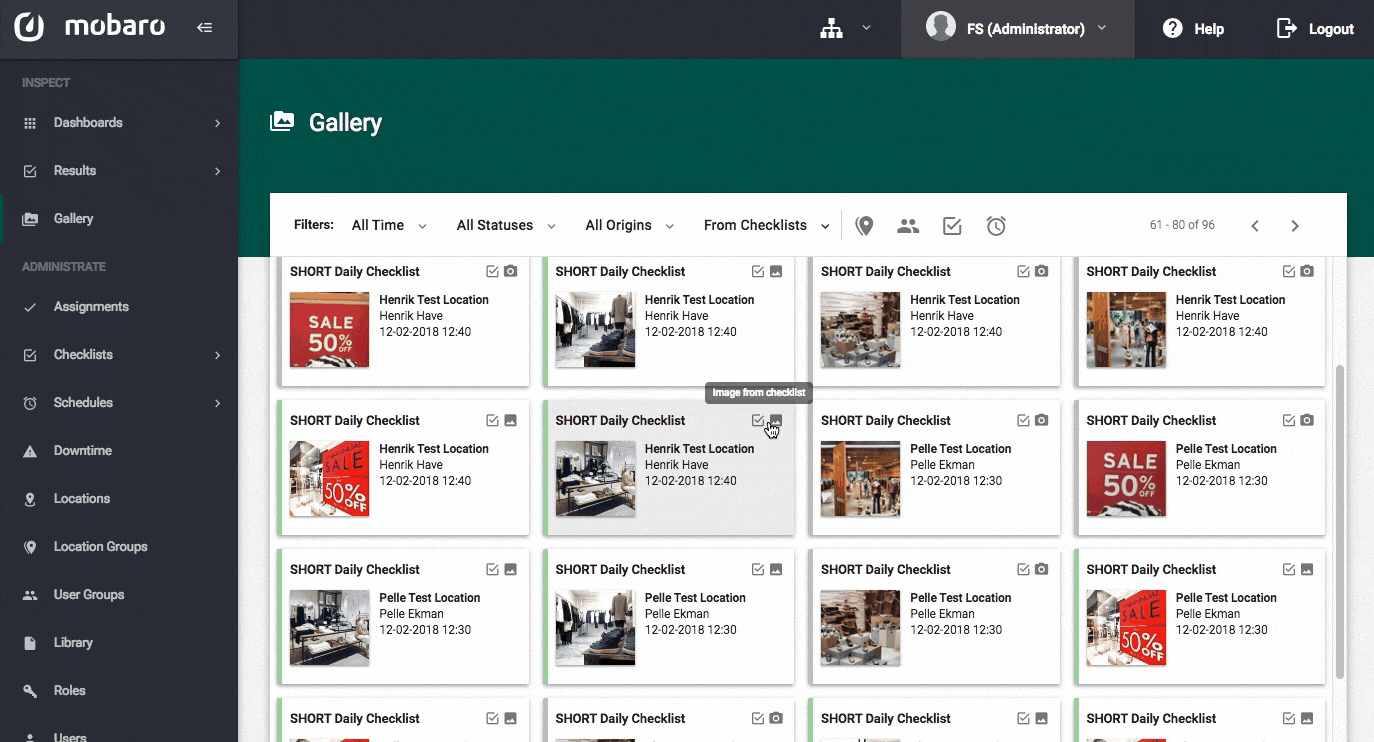
Here a full list of features from this update:
- Date- and time-formats can now be changed (per organization/user)
- Text-only version of Readiness-widget
- Show image source (checklist result/assignment) in gallery
- Notification settings is now part of user editor
- New Spanish and a few Norwegian translations
- Drill-down on Completed checklists-widget
- "Circular"/gauge style readiness and question-category-score widgets
- Improved image preview on gallery and latest images-widget
- Number-question widget now supports sum as well as average

